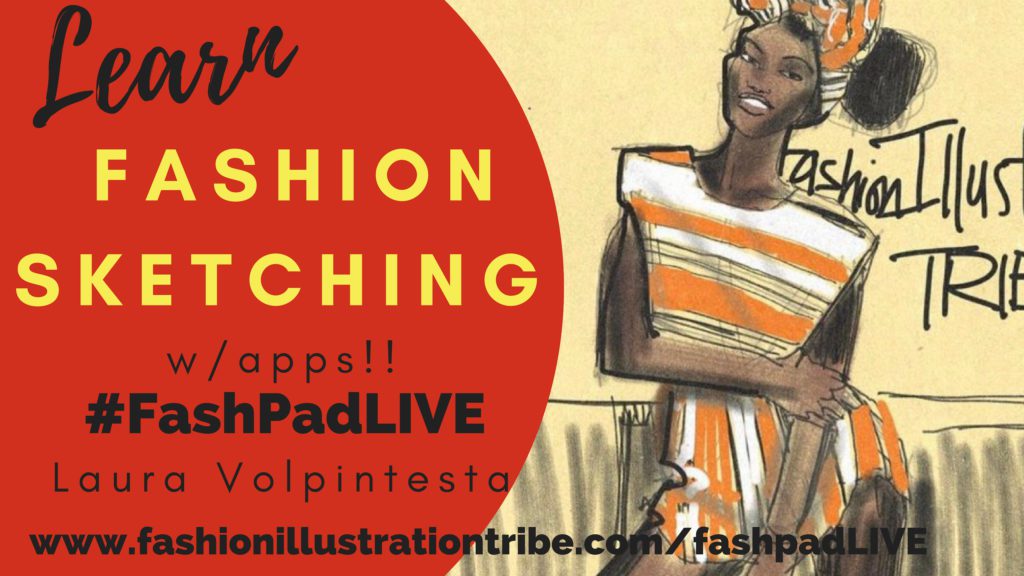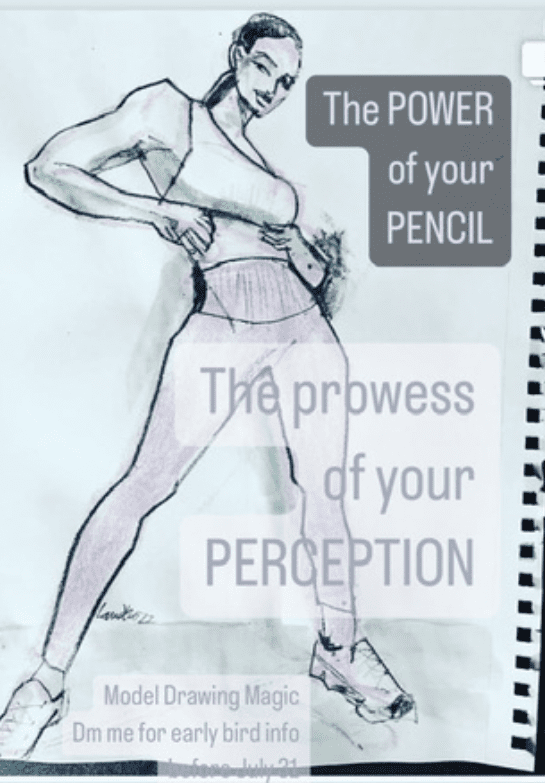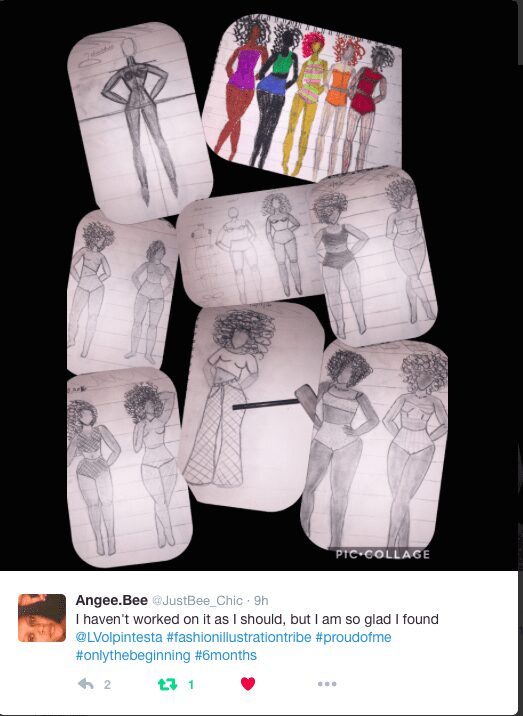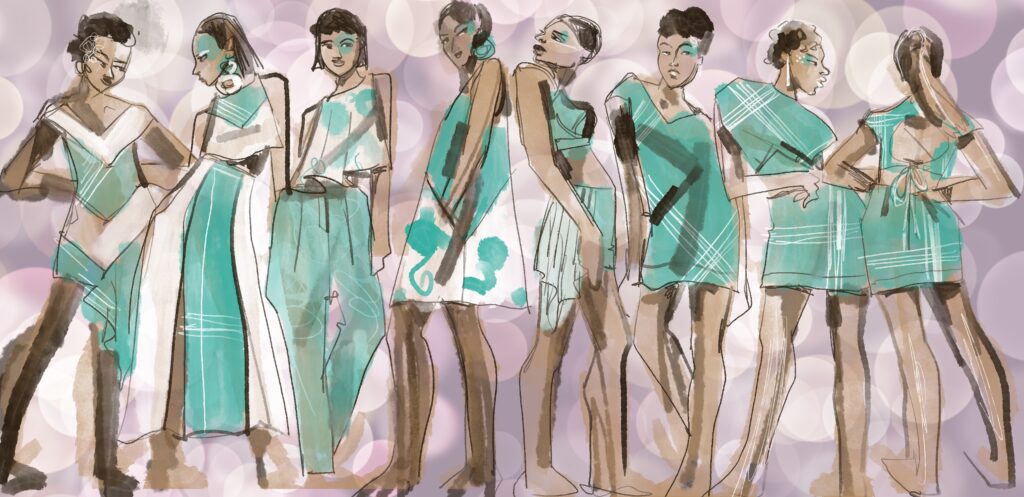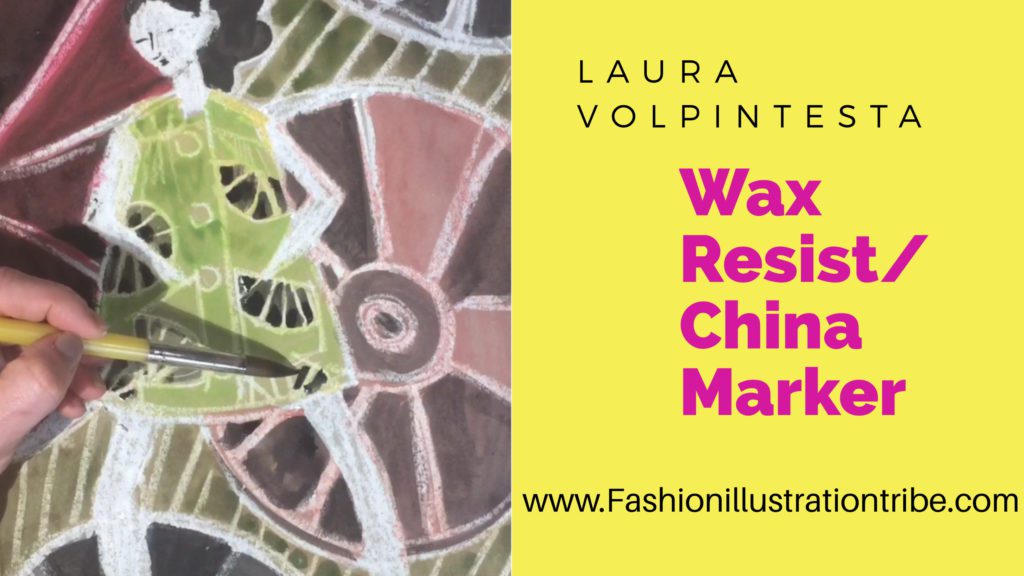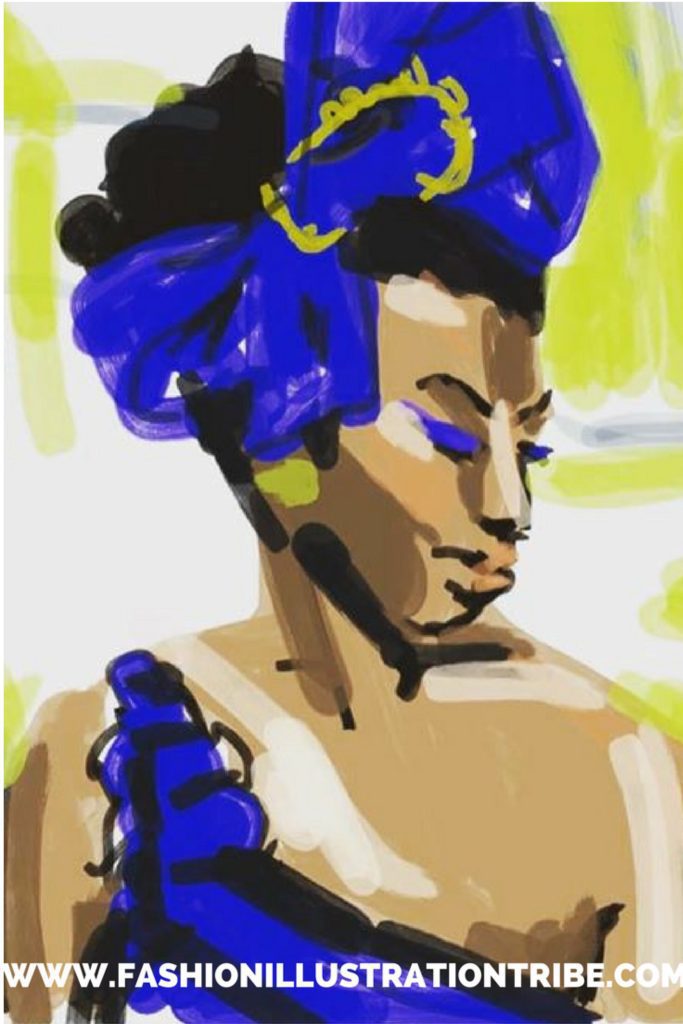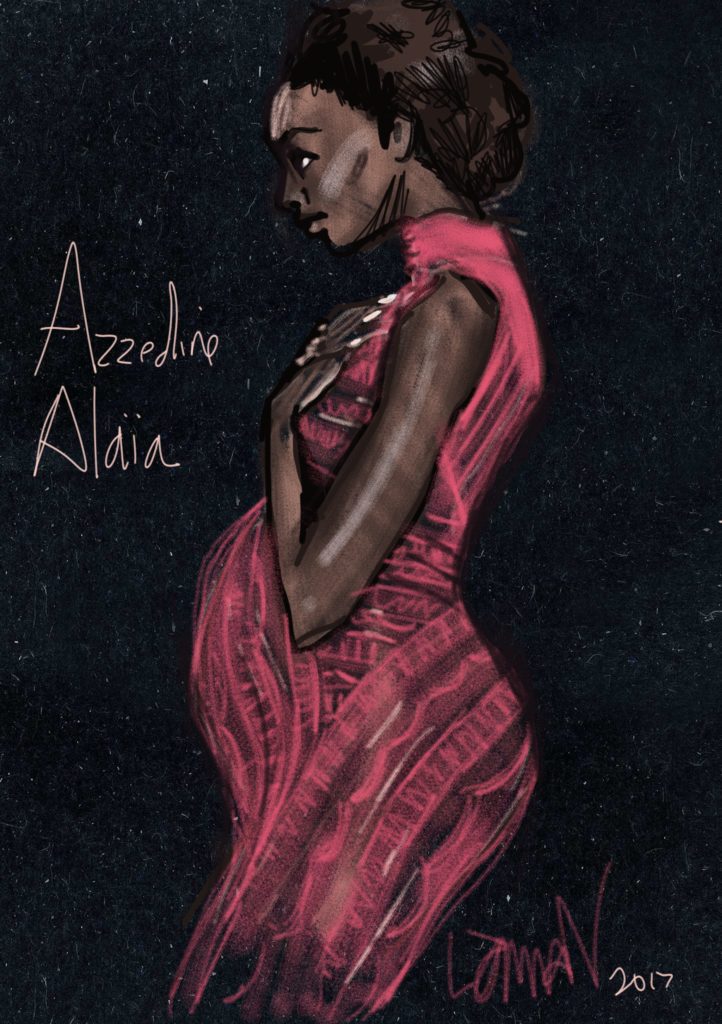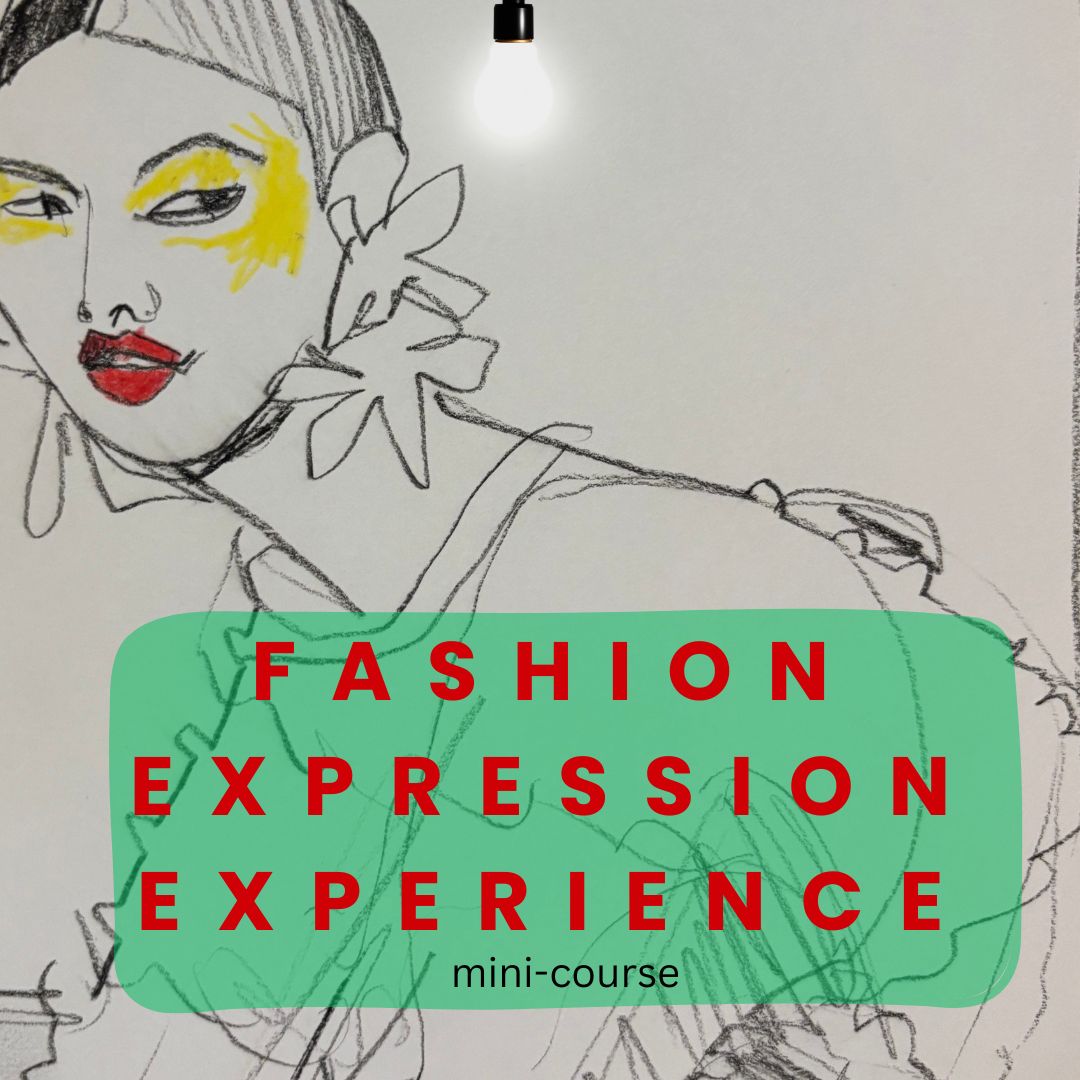This page originally housed a temporary livestream masterclass
SUBSCRIBE to get informed about upcoming events, and follow me on instagram for daily updates, tips and livestreams.
I’ve replaced this place holder with some Procreate timelapse videos as well as two instructional videos so you can get a feel for the look and capabilities of digital drawing basics with Procreate!
Coaching you to get comfortable, fluent, and familiar with Procreate app and to use it in line with your goals in fashion illustration, design, costume design, print concepts, etc…. is my specialty.
contact me at info@fashionillustrationtribe.com
This timelapse shows the process and the quality of the brushes and textures that digital drawing basics with Procreate can acheive. It’s not my “main tool”, but I could easily get the effects that I love with it right away.https://procreate.art/
You will notice a slick, smooth character that digital drawing with Procreate has. This is why I still love Tayasui Sketches the most for fashion illustration – it has more of a fabric like texture and natural feel to it that I love- it makes me feel like i’m working with real TACTILE art supplies.
Below, I’ll talk you through the different lines, brushes, tools that I used for fashion illustration digital drawing basics with Procreate. MORE IMPORTANTLY, I think, you’ll benefit from seeing the order of the steps that I use to build the fashion sketch!
ESSENTIAL TIPS FOR FASHION SKETCHING on iPadBelow, I demonstrate the capabilites of Procreate Pocket, which is the version you can get digital drawing basics with Procreate from your smartphone! (Tayasui Sketches, Adobe Fresco, Autodesk Sketchbook and Repaper also all simplified versions that operate from a smartphone)
Thanks so much for joining me today.to explore digital drawing basics with Procreate
I love you so much!
Laura