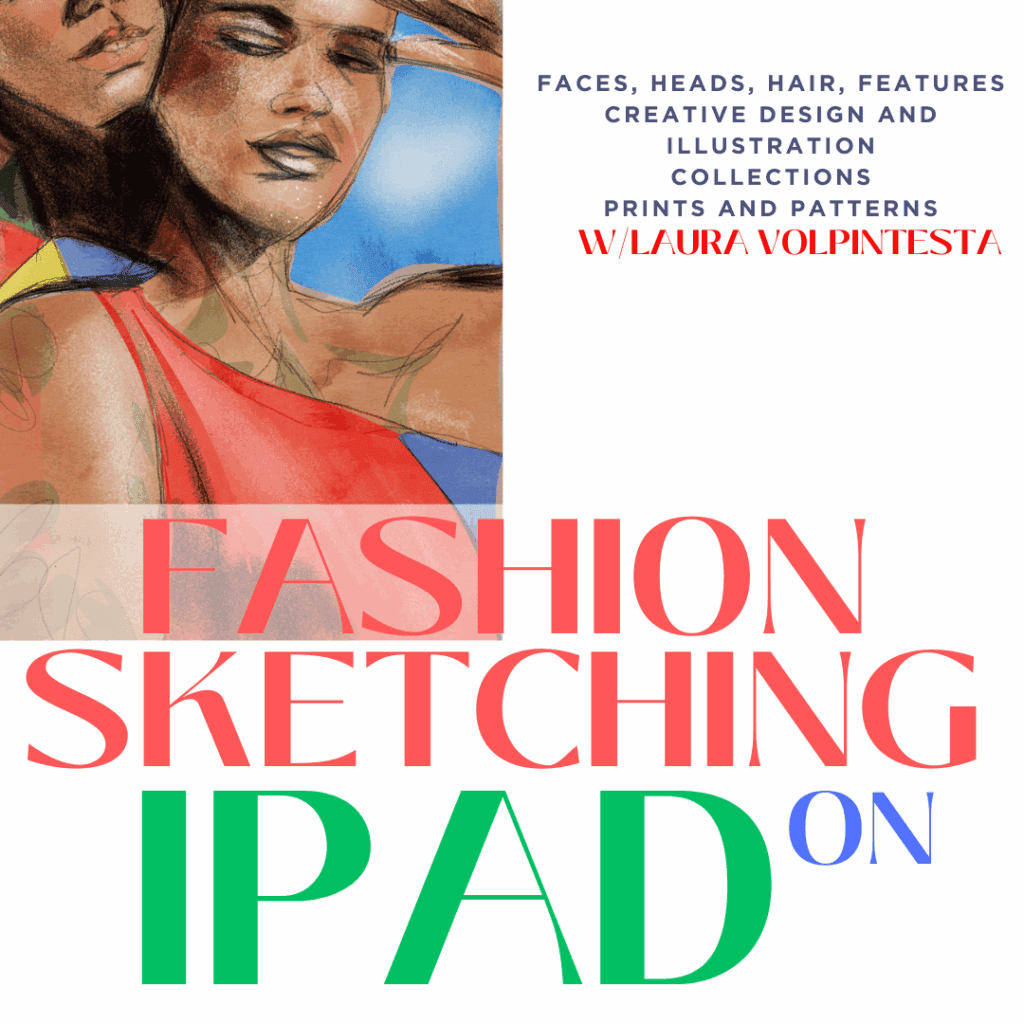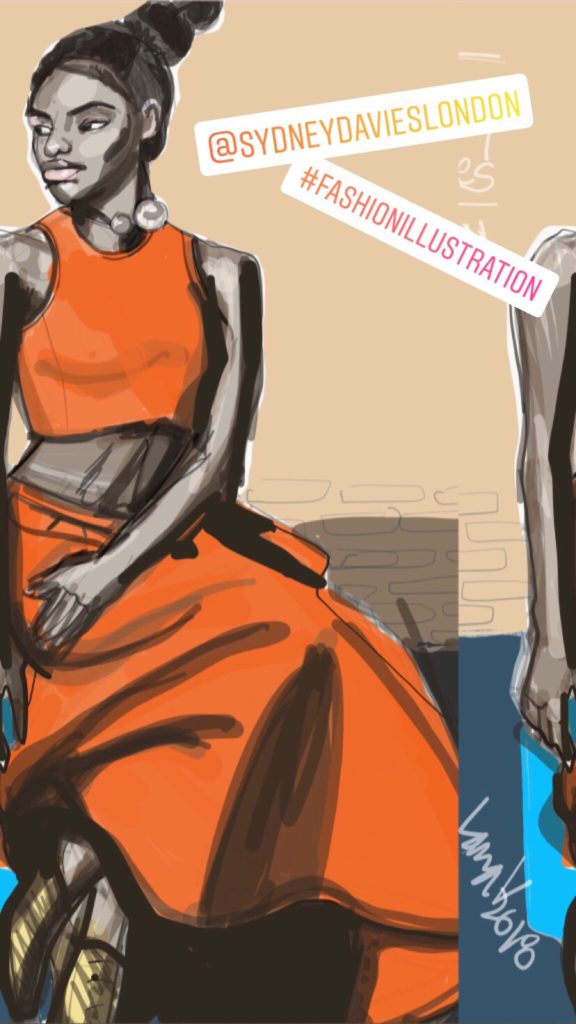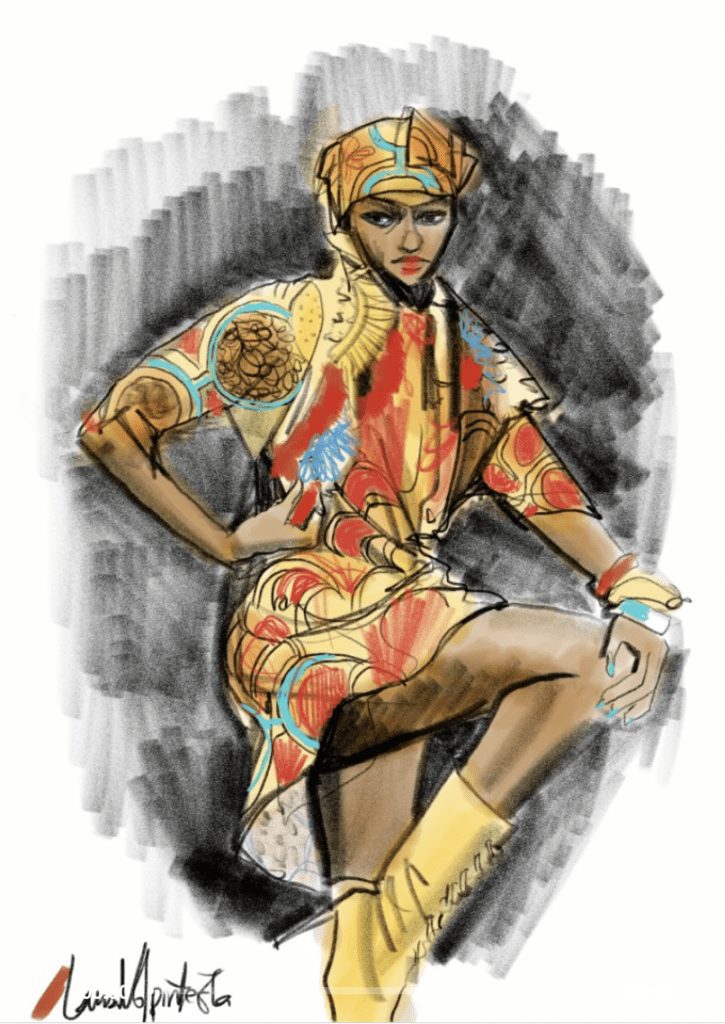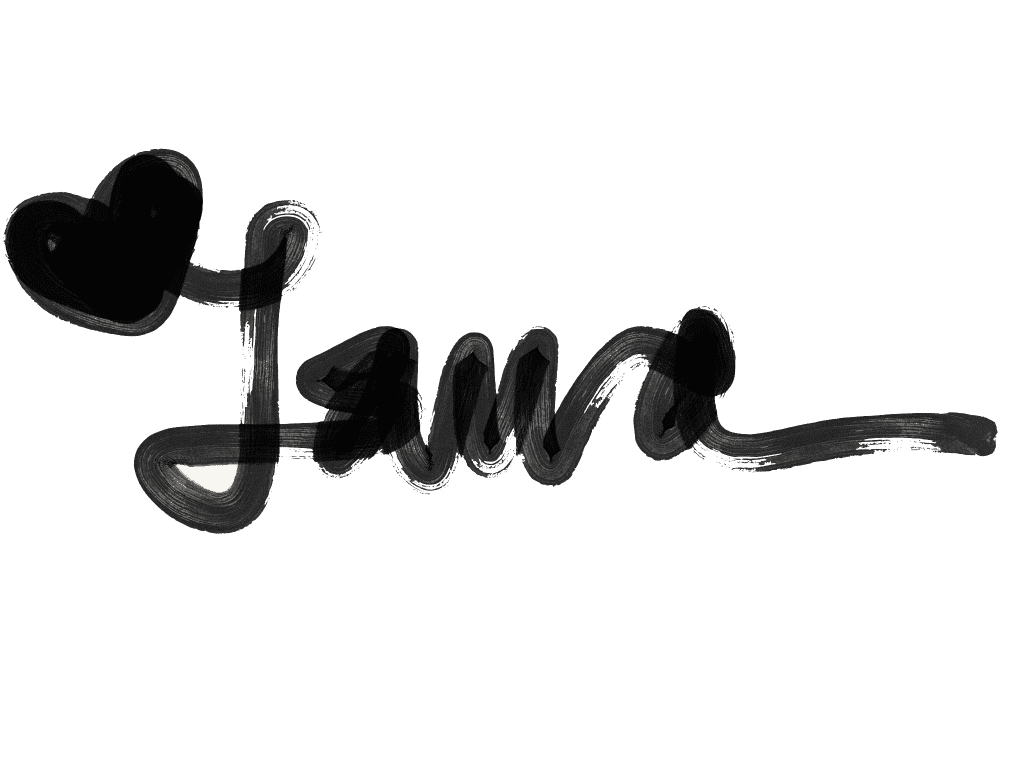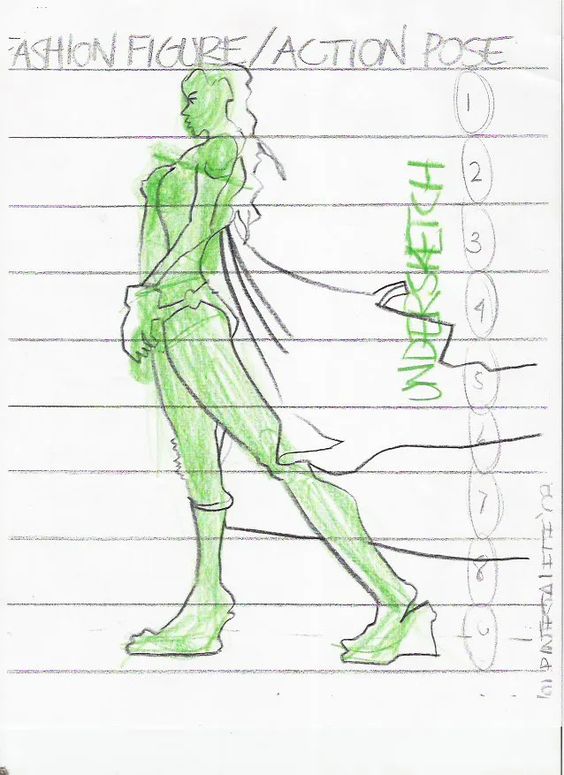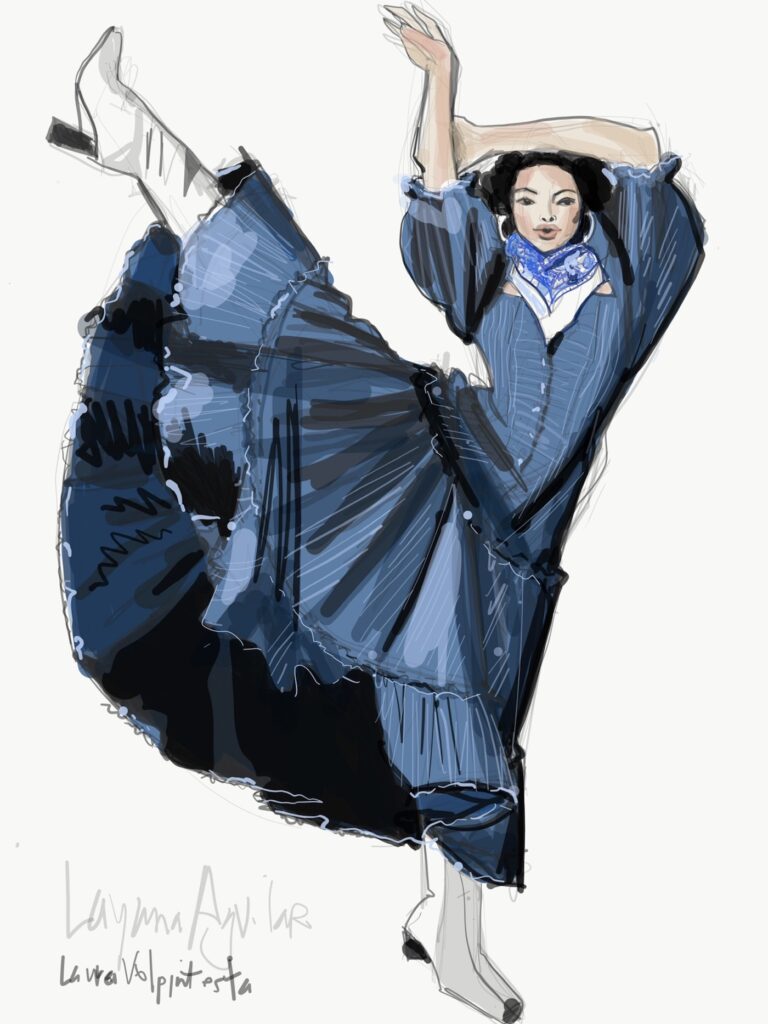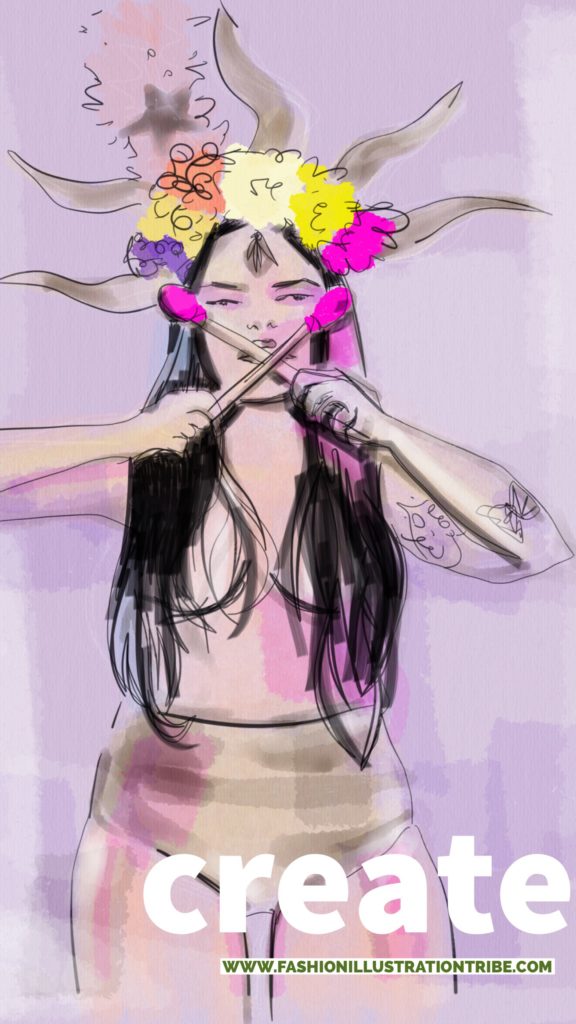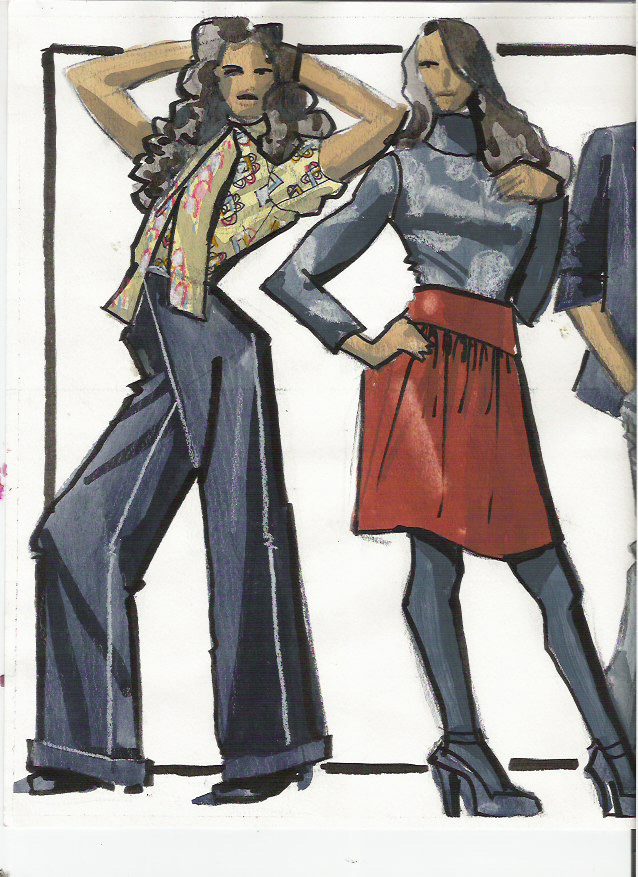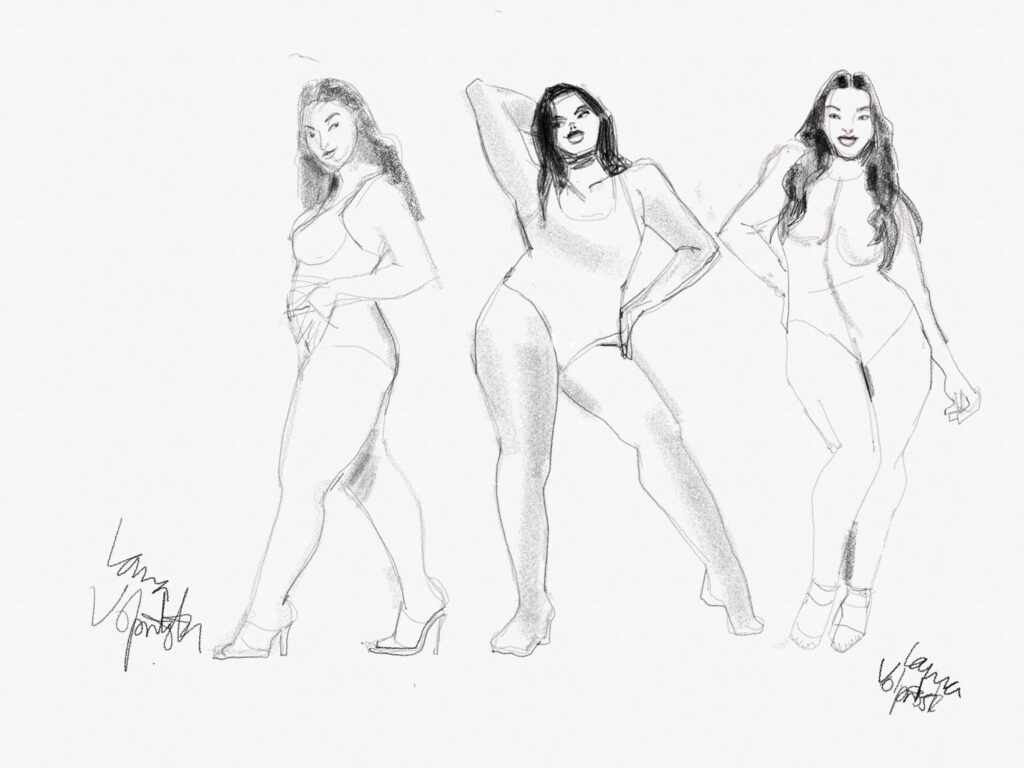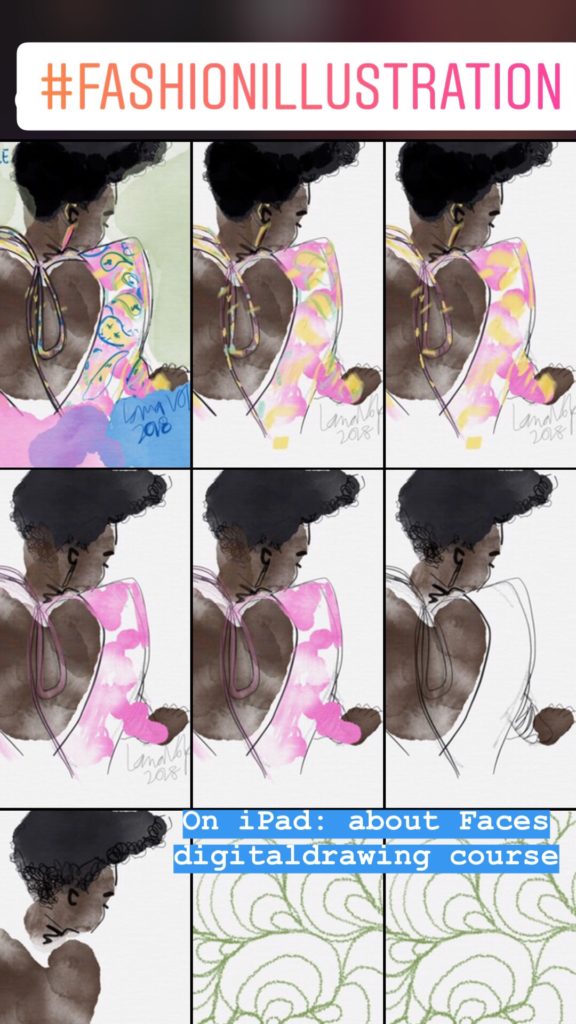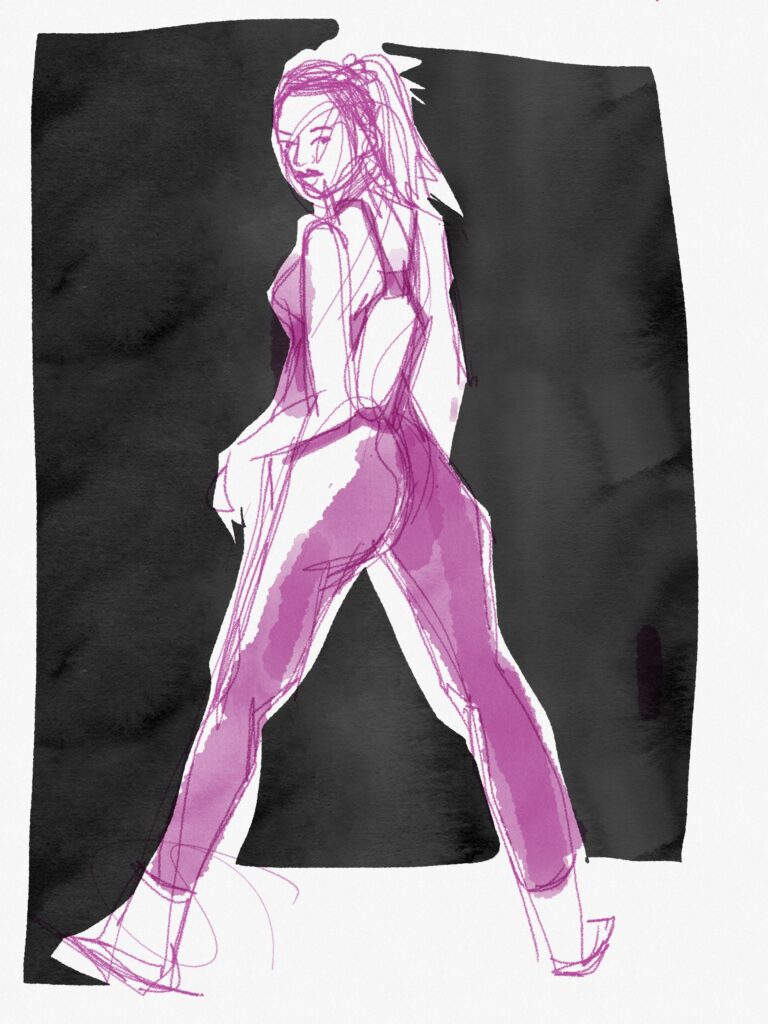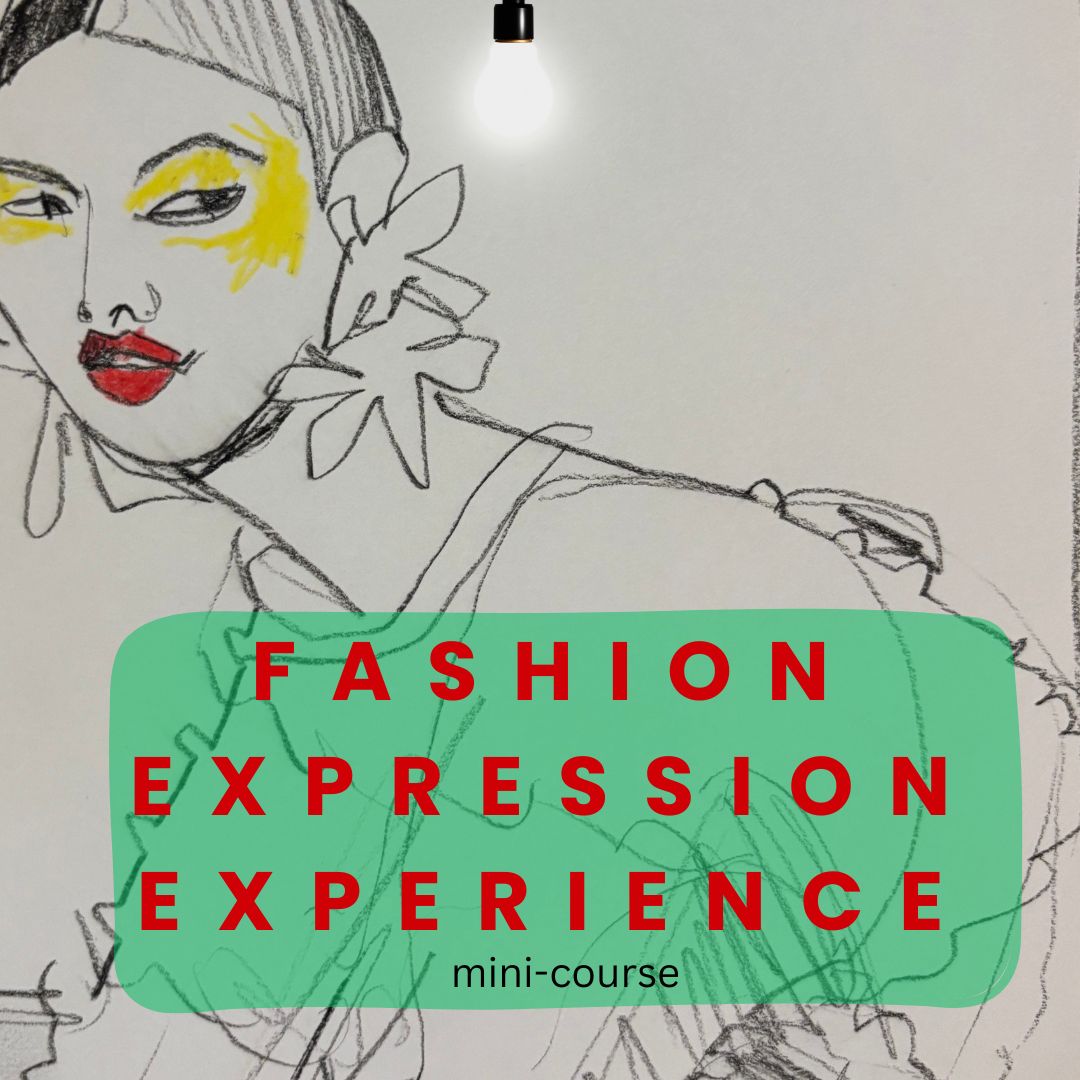Fashion Sketch Apps I love and recommend:
Don’t forget that I’ve created an entire course on this topic! Since its inception, ABOUT FACES online course for freehand fashion illustration of faces using a few of the best apps—
has grown to included creative sketching processes, projects, more apps, more insights, more support and inspiration than I ever imagined possible in its first year..
I cannot wait to answer your questions and to see what you’ll create inside the private course area.
1. Imagink/ RePaper by ISKN
Imagink (now RePaper) is one of the apps I rely on for fashion sketching. It doesn’t have what some other apps do, (see this article 3 Best Fashion Apps for Fashion Illustration).
But I recommend it, of course because it has things that other apps don’t! Here’s why I love the REPAPER Fashion Sketch APP;
- it has lovely paper colors and textures, particularly the “rice paper” that I sketched this design on! It also comes in white and charcoal colored rice paper. So luscious!
- there are a limited number of tools and the interface is simple and straightforward, which I think is REALLY important! There is no watercolor tool, so I use the “pastel” for all of my “painting” effects, which you can see in the illustrations above and below.
- For line work I use the pencil ( I love that I can choose a #6B soft, dark pencil just like I would in real life!) You can also adjust the thickness or thinnes, Opacity or sheerness, of the pencil and any color in the world you want. Their pencil quality in this app is gorgeous.
- Colored pencils are great for rendering your prints and patterns or drawing and coloring.
- Fine Marker is in there too for line work, and you can make it larger tip and sheered if you want more of a magic marker coloring effect.
2. Pret- a- template app
I want you to have an easier time than that.
3. Procreate app
I lo00ve a fashion sketch app wtih very simple easy toolbars.
And for me, Procreate doesn’t give me that.
A simple interface keeps you in the intuitive and impulsive side of your brain and that is extremely important to me. I think it’s not recommendable for beginners as much as teh NEXT app I’m going to show you, but it’s good to play around with sometimes. I meet many students who are feeling “at home” on Procreate before I meet them.
Procreate app is livestream-able (***VERY SAD UPDATE: NOT ANYMORE !! THEY TOOK THAT AWAY***) , gives me timelapse videos exports too, and works wtih so many formats – everyone loves Procreate, but I don’t recommend it for beginners. Here’s an example of the results you can get sketching with Procreate as a fashion sketch app!

Tayasui Sketches App:
5. Autodesk Sketchbook Pro
This is another overly techy -feeling fashion sketch app. It used to be an app but now it is only available on desktop.You can access endless art supplies. My favorte illustrator who uses this for incredible art is the inimitable VG WAYMER.
Autodesk Sketchbook Pro was a fun fashion sketch app that had a particularly fun feature built in: COPIC MARKER COLORS-Every copic marker color is included inside the app so you can choose from the marker colors instead of using the traditional colorpicker. I’ll share a sample below.
***** this feature no longer is supported buy Autodesk *************update sorry
Here is a little video below about the Copic Marker Colors and how that works for a fashion sketch app!
6. Adobe Illustrator Draw App (now Adobe Fresco App)
First thing you need to know: you do not have to pay for this app! You do need an adoble ID to use it but the Adobe ID is FREE you do not have to have illustrator or creative cloud or anything to use it for your fashion illustrations and design sketches on the ipad..
Most of what I’ve done this year, I’ve done (2018) using Adobe Draw/ Adobe Fresco as my fashion sketch app.
And I tell you , that is a whole other topic….