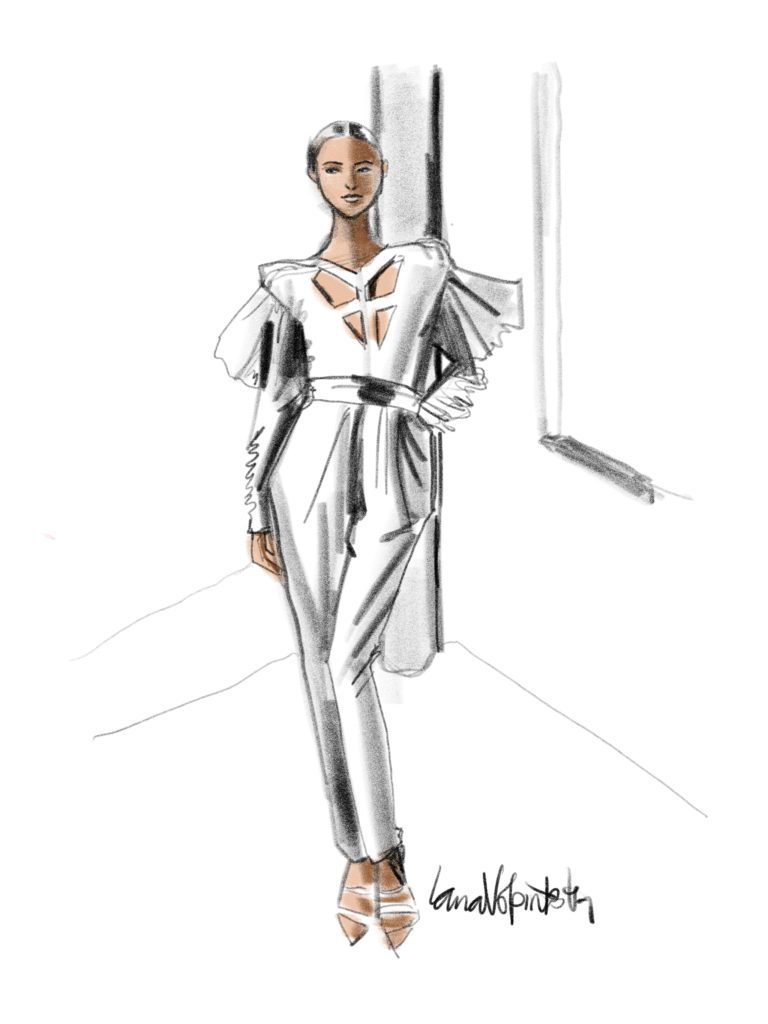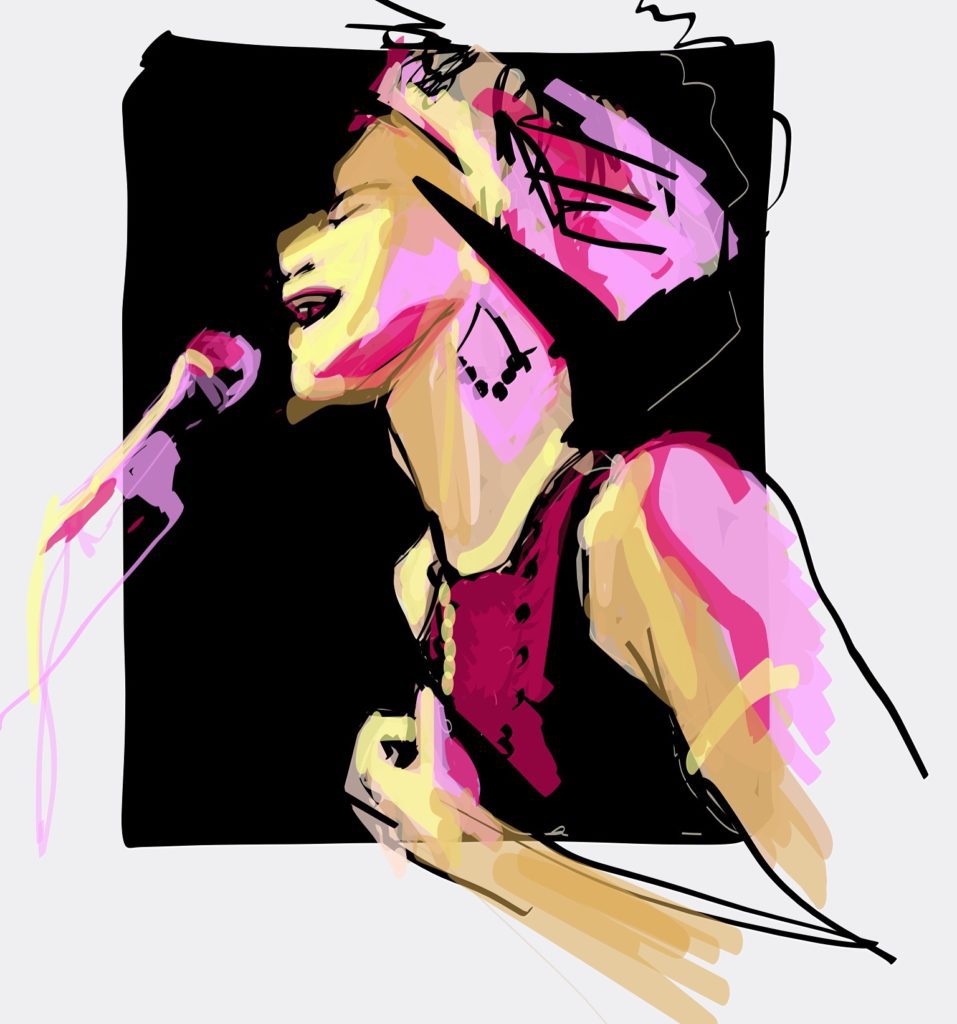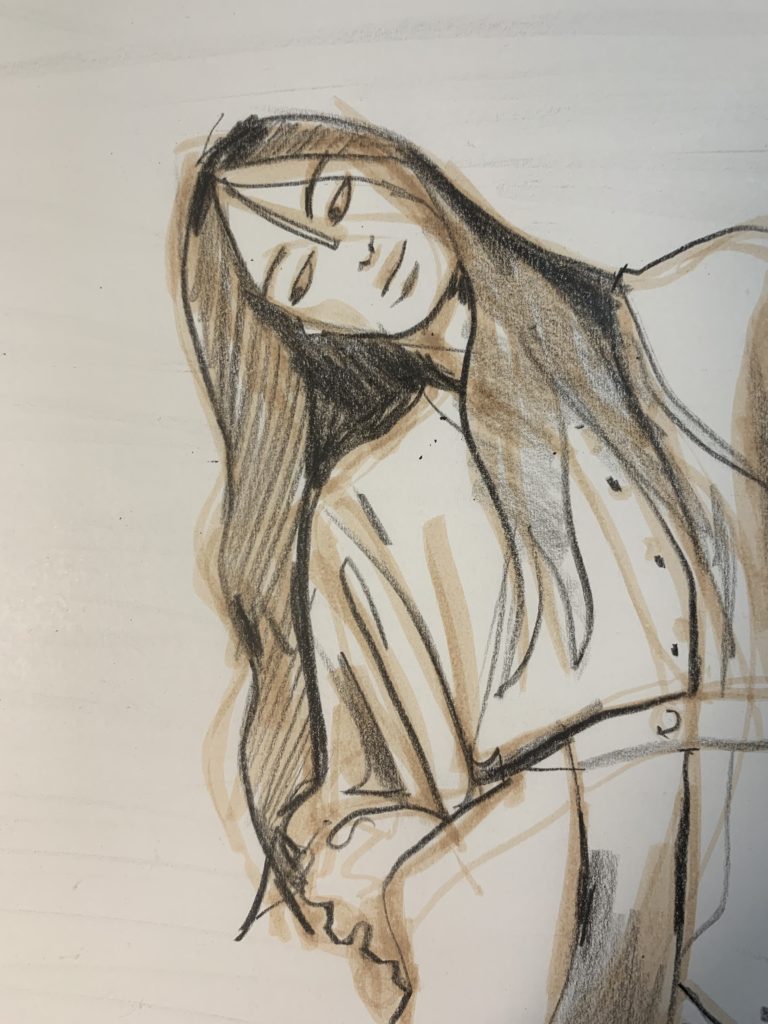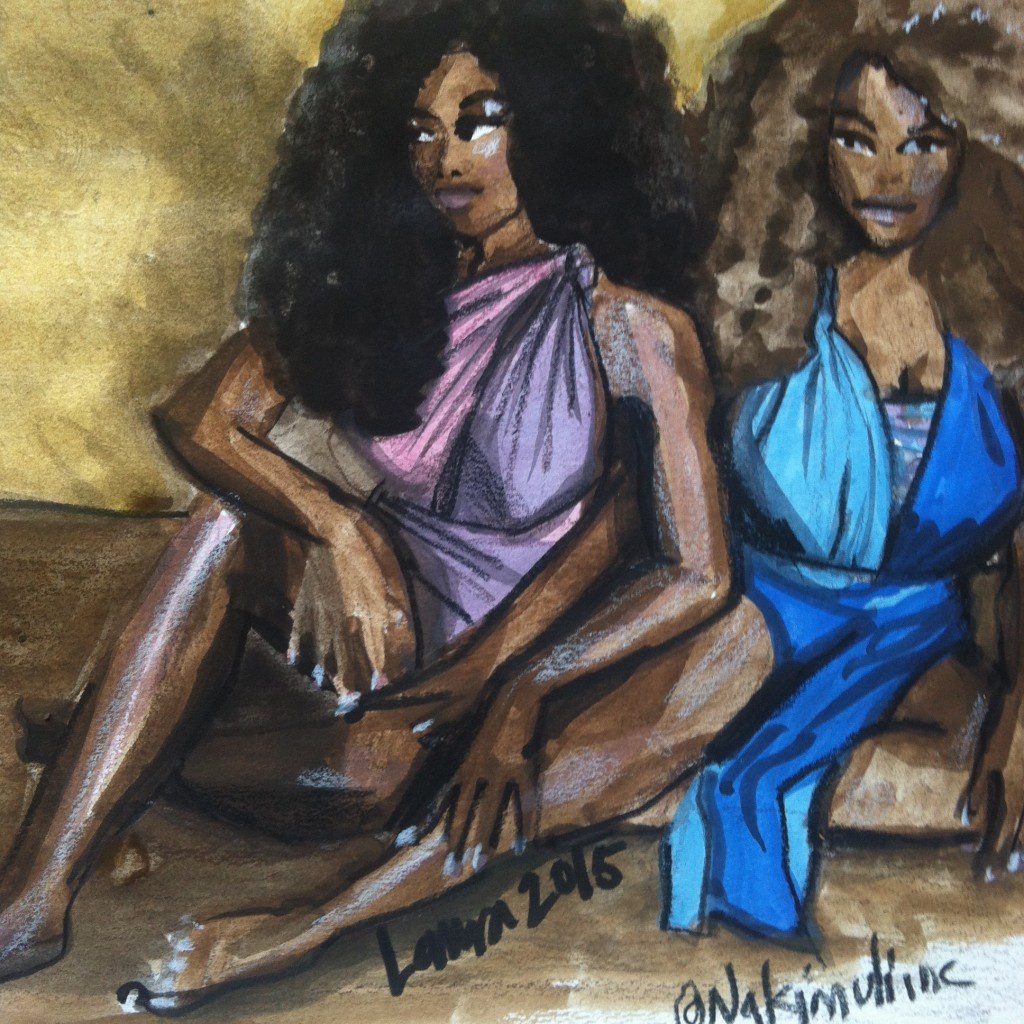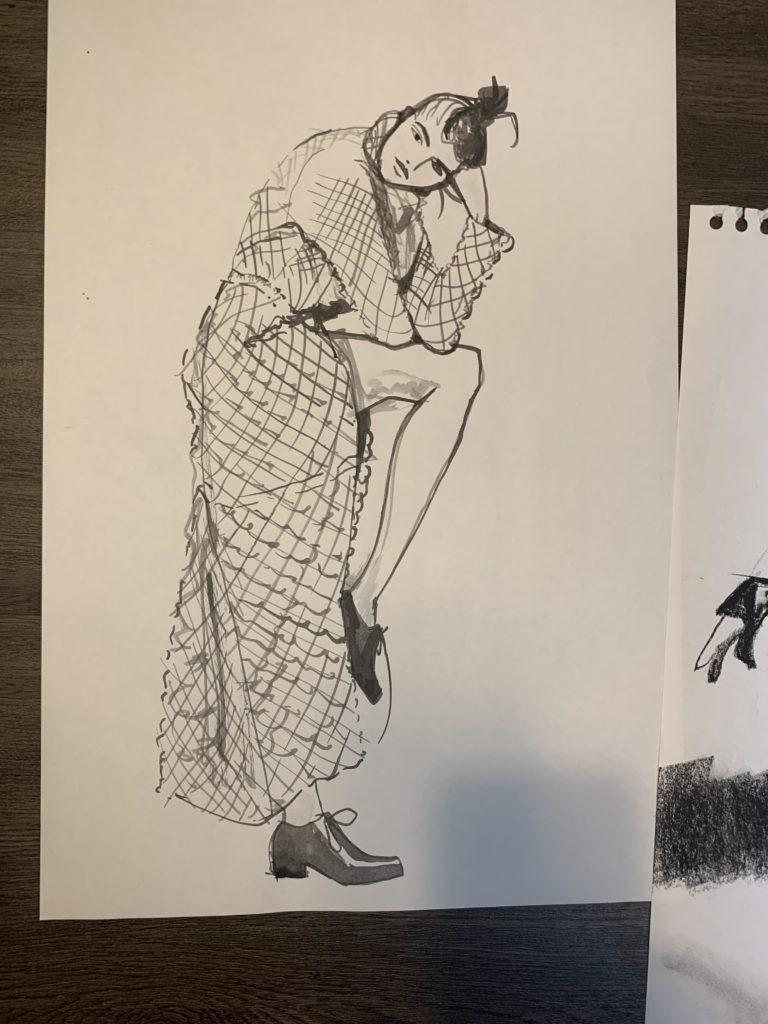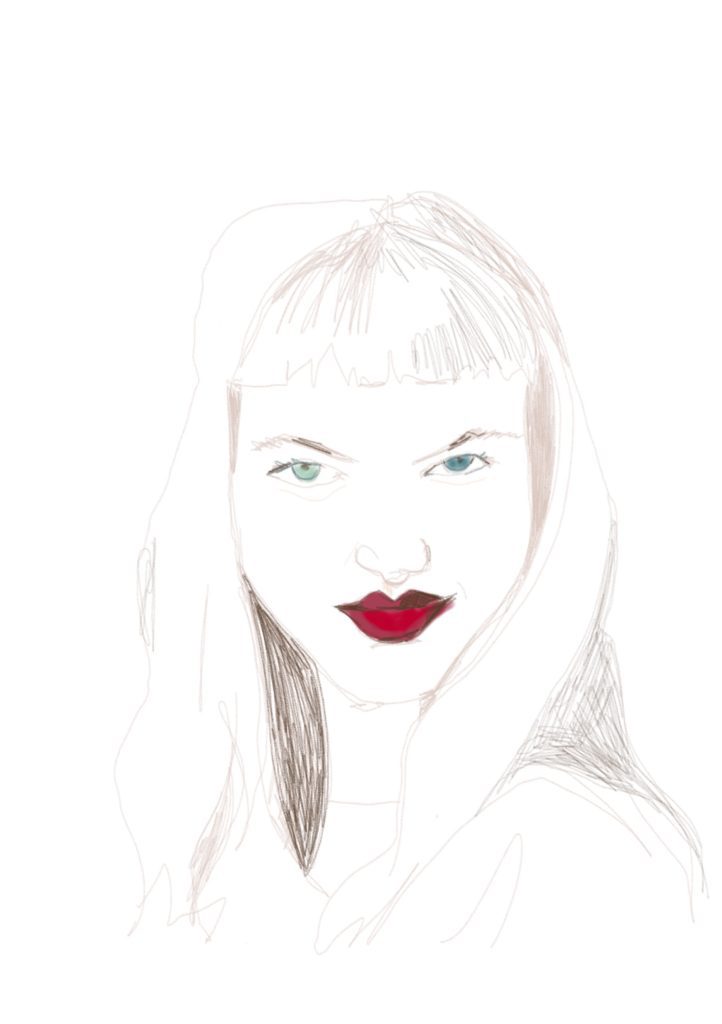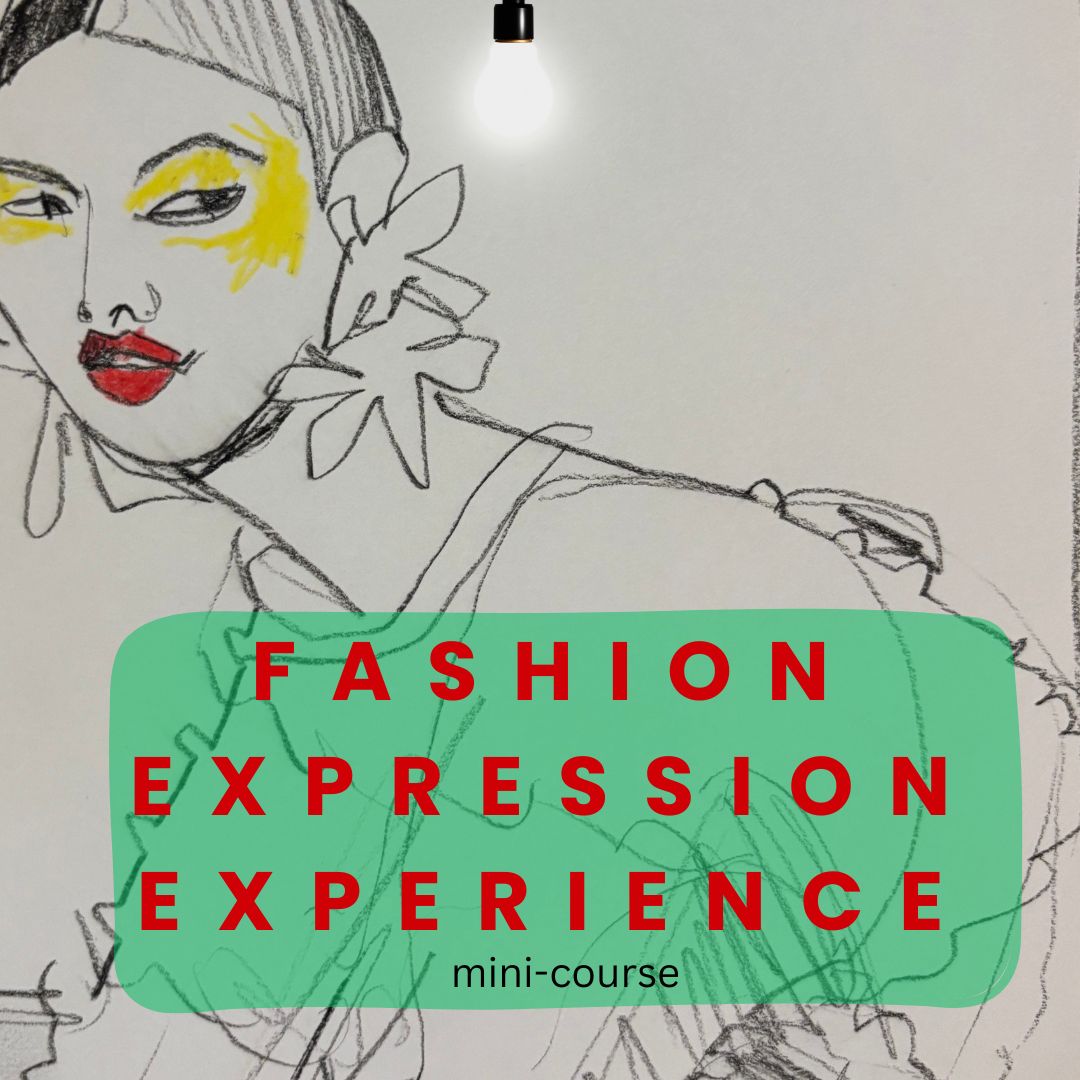I’ve been very open about how I don’t adore Procreate nor Adobe Fresco for fashion illustration on my iPad… (and I’m also very easy to articulate EXACTLY WHY- read on)
and how sad I was that they discontinued my beloved Adobe Draw and Adobe Sketch apps… (which were some of my favorites featured in ABOUT FACES) and combined them into this new Adobe Fresco app that CAN DO WHAT Draw and Sketch DID,
…BUT NOT THE WAY THAT THE OLD APPS DID. It was a big loss
Here’s the effect I like to get from Adobe Fresco App for fashion illustration
After much exploration, I’ve discovered how to make Adobe Fresco for Fashion llustration do everything that I loved it for before the transition.
But it’s not an immediate thing, not easy for any beginner like the students who come to me! A lot of the tools need to be set aside or flat-out ignored to get started in a way that feels energized and comfortable. Otherwise you’ll lose all of your OOMPH falling down rabbit hole after rabbit hole of options.

compare with the image below that shows the interface for the new app!
I’ve been illustrating fashion for 30 years, and using apps for about 5 (to mimic the joy and dynamic effectiveness my favorite analog processes in gouache and pencils, ink pens, etc…).
I spent time weeding through Adobe Fresco for Fashion Illustration to make it as immediate, inuitive, and playful as possible for fashion illustration on the ipad or other device.
I generally ONLY recommend Tayasui Sketches app for Fashion Illustration because of its clean, immediate interface (all of your tools are visible and no-nonsense accessible at a touch- best interface ever IMOP!).
Meanwhile, Procreate and Adobe Fresco (and AutoDesk Sketchbook Pro) offer users zillions of little tick-boxes – apps like this instantly five me a feeling in my body that freezes up and gets mental and techy.
the last way I want to feel is “mental” or “techy”
and I always say expressive, relaxed, inspired and dynamic fashion illustration comes from an artist who FEELS GOOD. I want it to be a sensual, earthy, organic, rich experience to create.
and Tayasui Sketches app is the ONLY app that keeps that clean integrity for me.
Also, Tayasui Sketches offeres a whole range of textured and colored papers to work with so your drawings and fashion illustrations never actually look like they are digital!!! (yet you get all of the fun benefits of digital drawing like undo/redo, screen recording, zoom, history, easy color picker, eye-droper eraser,LAYERS, opacity and size sliders, saveability in a variety of formats, brilliant colors, etc , etc, etc, etc. ) I teach and coach on ALL OF THIS , if it sounds like i’m speaking Greek, work with me! info@fashionillustrationtribe.com to set up 6 weeks or 4 weeks of coaching!
Yes, Adobe Fresco for fashion illustration definitely has all of those standard benefits, and actually one of them that I love for sharing and teaching is the automatically generated timelapse video recording which is how i made the videos you see here today!
(that said, Tayasui Sketches app only offers real-time recording but also offers microphone recording if you want to talk while drawing and record all of it, especially good for teaching fashion design and illustration techniques!)
USER INTERFACE Adobe Fresco for Fashion Illustration

So, I used Adobe Fresco app on my ipad pro for the fashion illustration above, and you can see the layers, on the drawing screen, (and if you peer closely you’ll see i did skintone on one layer, pencil on another, gouache and shadows on another, etc…. which is useful if I want to recolor the outfit, etc.
My favorite aspect of using layers in fashion illustration on ipad or tablet is that I can drag or do my painting UNDER my pencil sketch lines. THIS IS PURE GOLD TO ME!!!!! There is no feeling worse than carefully drawing your design and then losing all of those lines after you apply paint (but fret not, I LOVE TO WALK you through the benefits of this ANALOG fashion illustration process in SWATCHES TO GOUACHE online program
REMEMBER :
every medium has its benefits for a fashion illustration. Not only that, but each brand, each APP, each stylus, each paintbrush, paint, pencil , marker and pen will definitely teach you about yourself and what you are capable, what your values are and what is the best fit for you.
In Fashion Sketch Group every week you are invited to bring apps, paper, pencils, etc to experiment and mix it all up in a totally free form fashion sketching session that keeps you in the flow week after week, all year long. Check it out and join us this month already!
What do you think? have you trasitioned from Adobe Draw and Adobe Sketch over to Adobe Fresco? Have you tried Procreate? Tayasui Sketches? Other apps? Let us know your experience and share below!
I hope you are inspired to create and share after reading this. the Super-happy news is that Adobe Draw and Adobe Sketch transitioned over to Adobe Fresco, so our “old ” work has not been lost. But what has definitely been lost is the super clean, super modern, intuitive interface that the old apps had. For me and for my clients and students of fashion illustration , having easily visible, accessible and simple yet super effective and organic looking art tools in my ipad is something i’m forever thankful for. Here is one more timelapse video to show you how Adobe Fresco looks and feels.
Love,
Laura