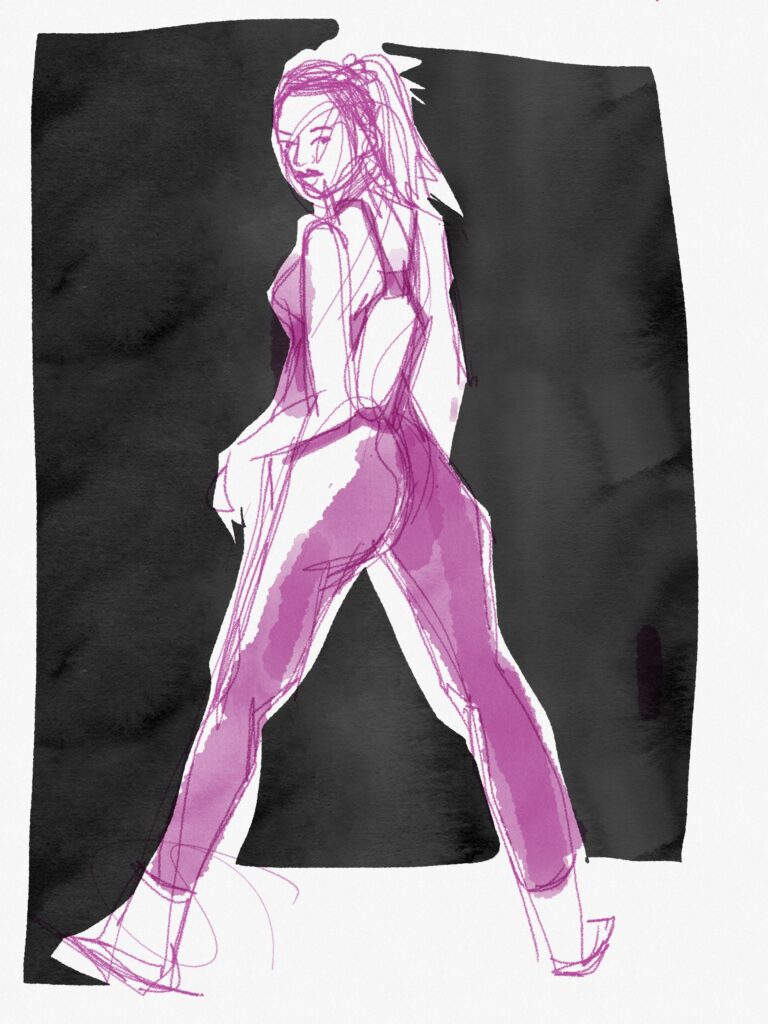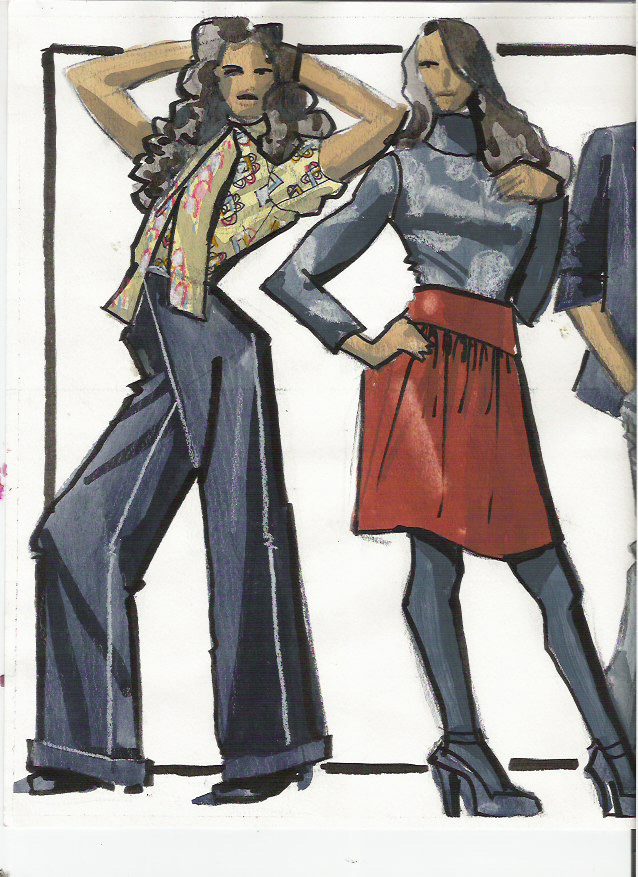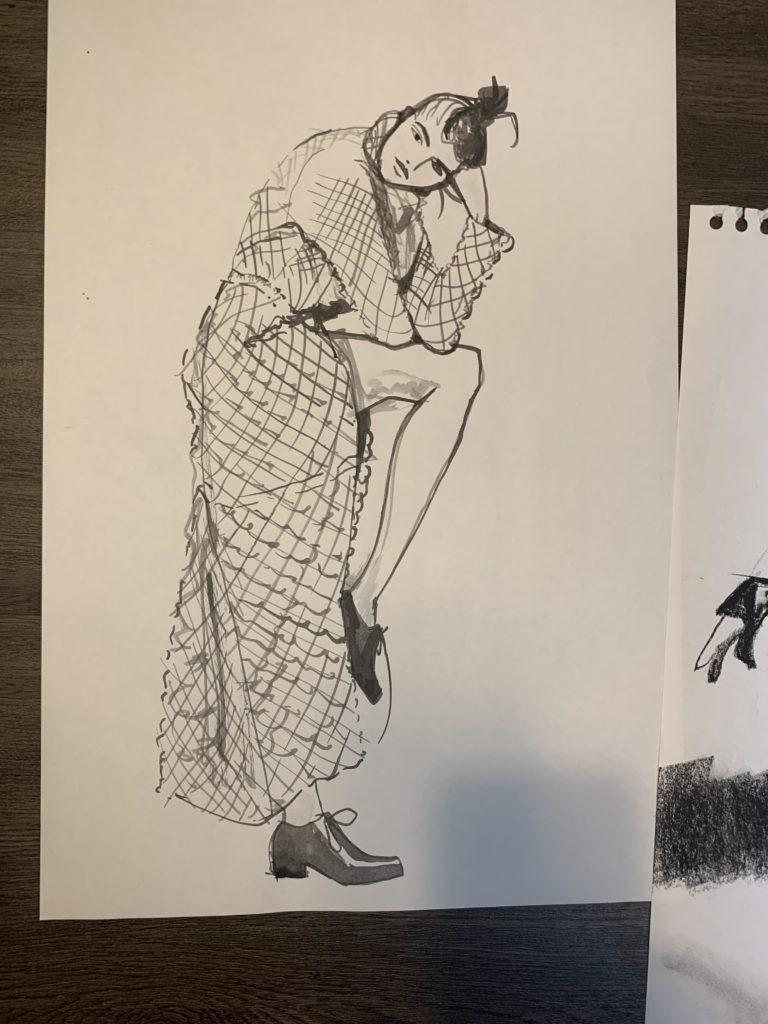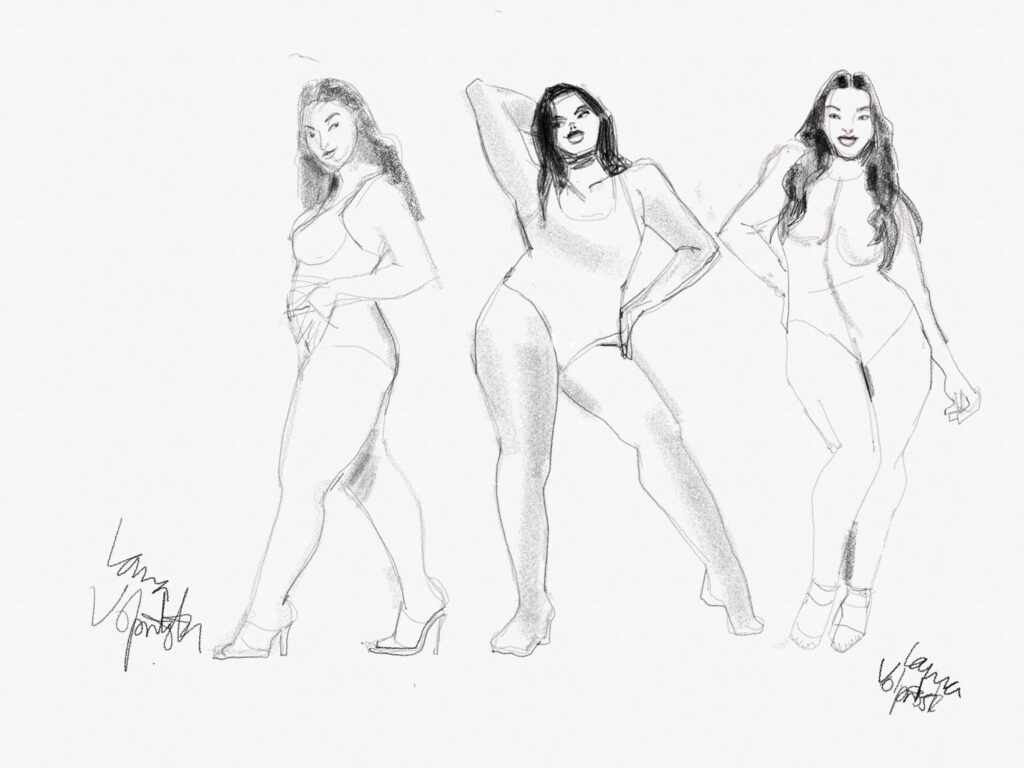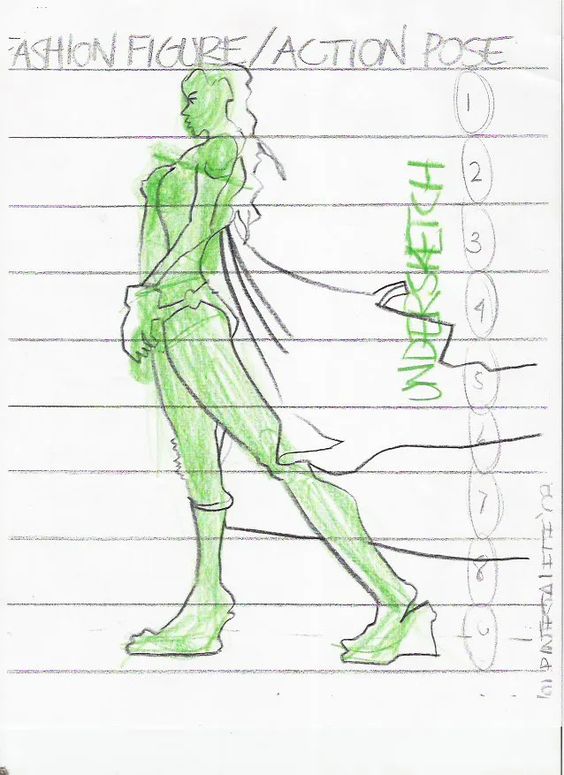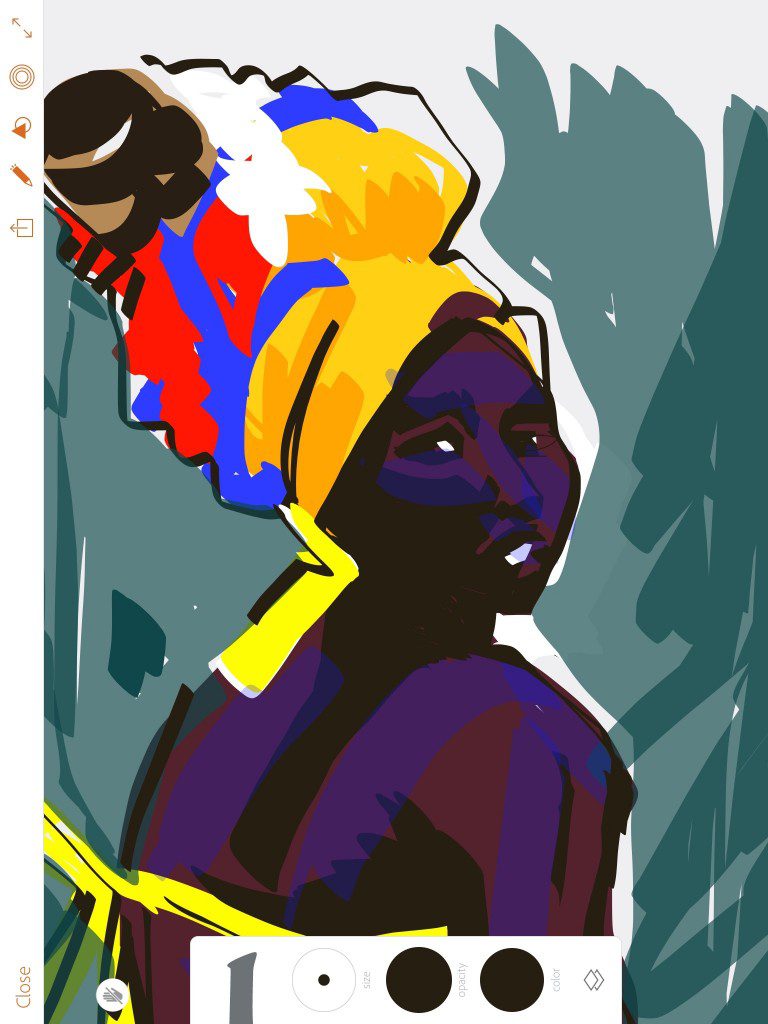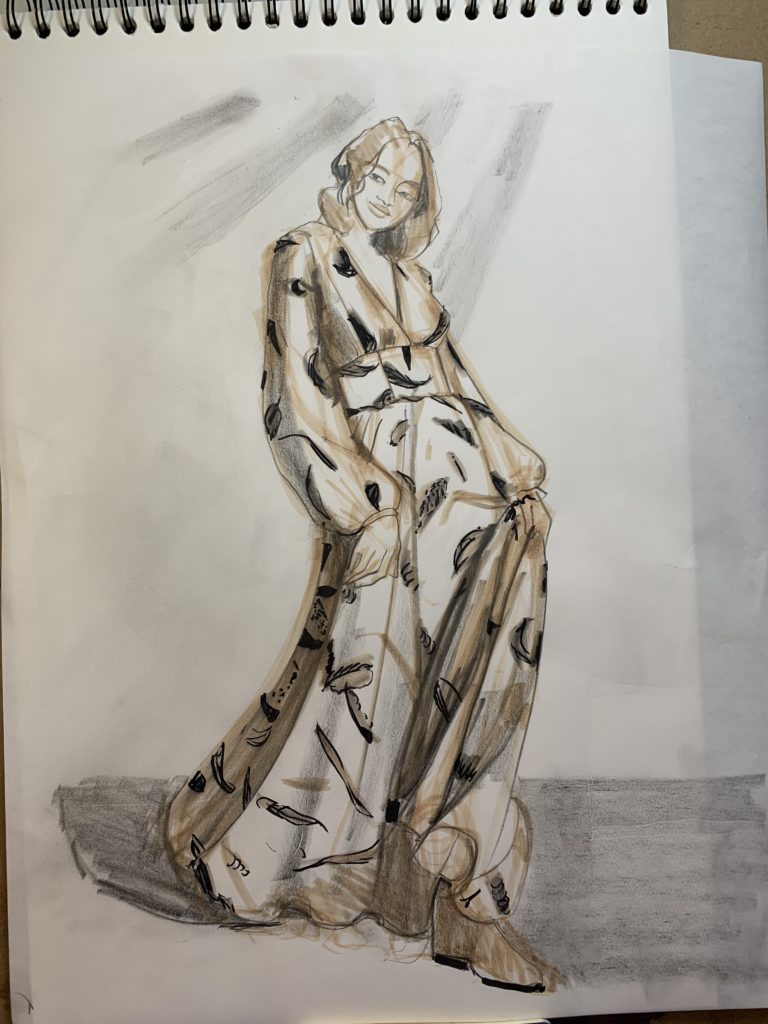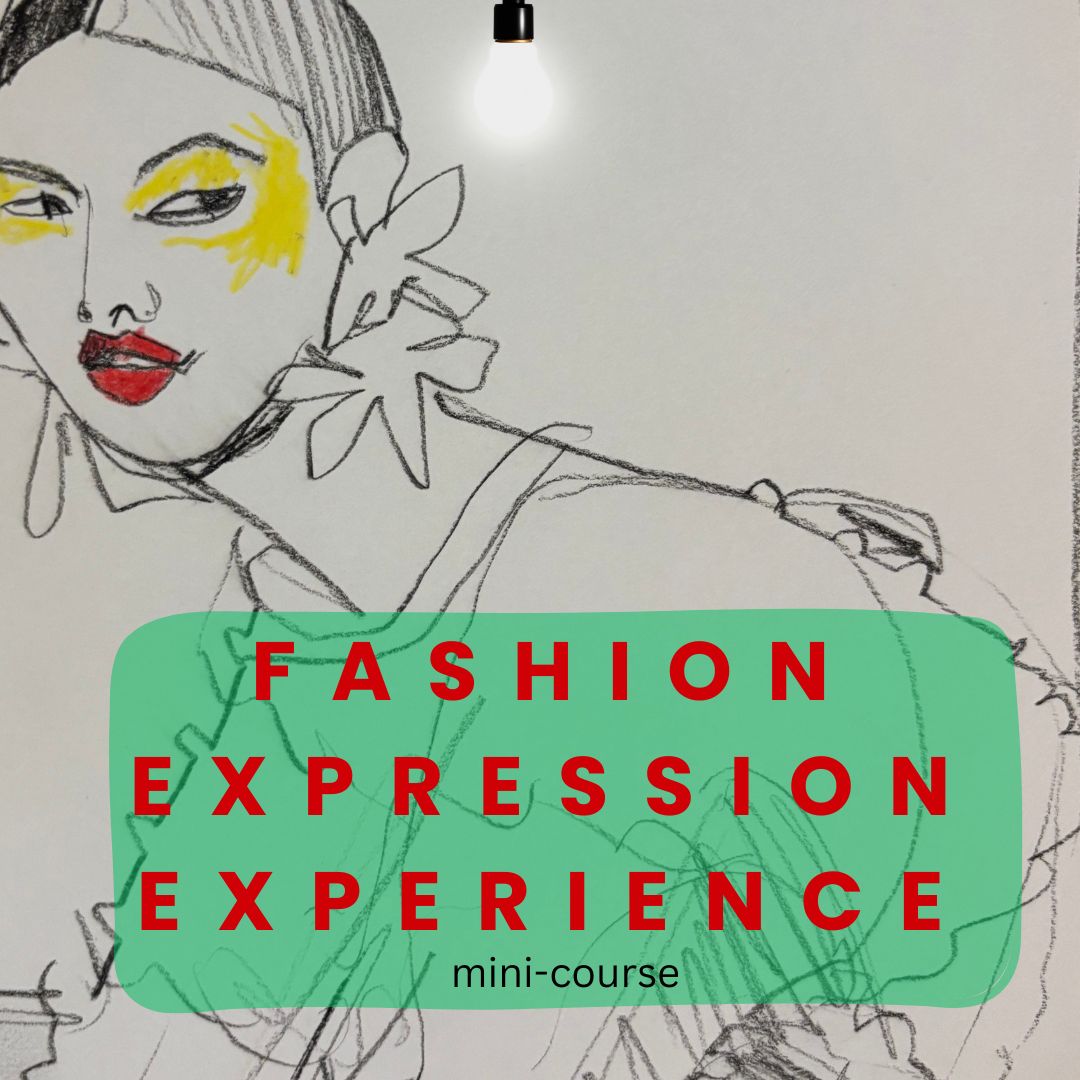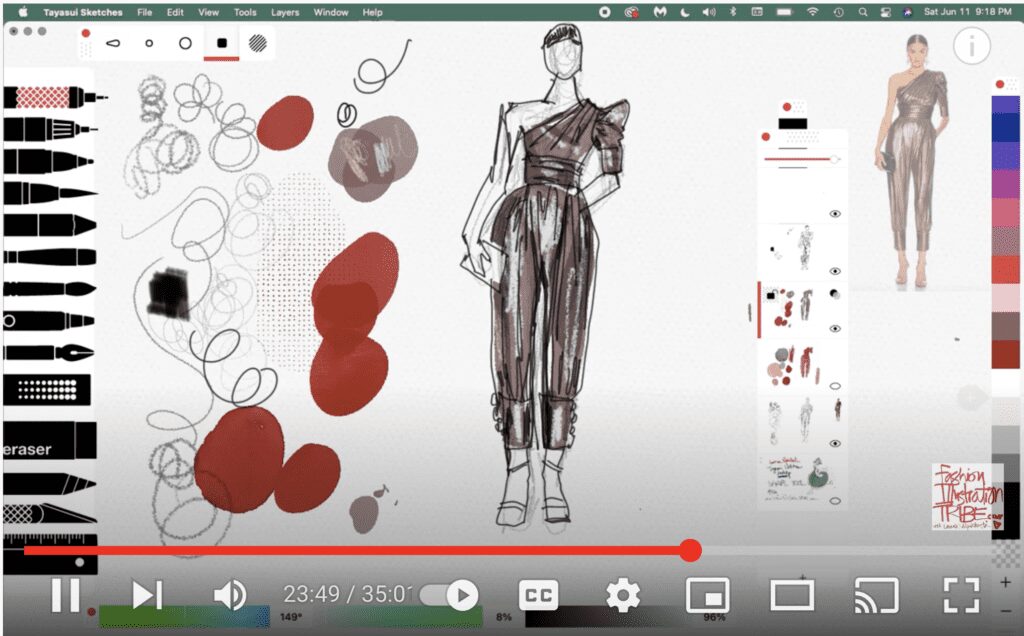
After resisting digital art supplies for decades, since 2015 I’ve been shouting from the rooftops that Tayasui Sketches is my favorite app for fashion design illustration and sketching….. HANDS DOWN! And I usually use it on my ipad.
But ometimes I have a student or client who doesn’t have an iPad. (I first used Tayasui on my ipad mini before I ever had an iPad pro and Apple pencil, and it was already WONDERFUL on the mini.)
so, what about using a desktop or laptop computer version of Tayasui Sketches?
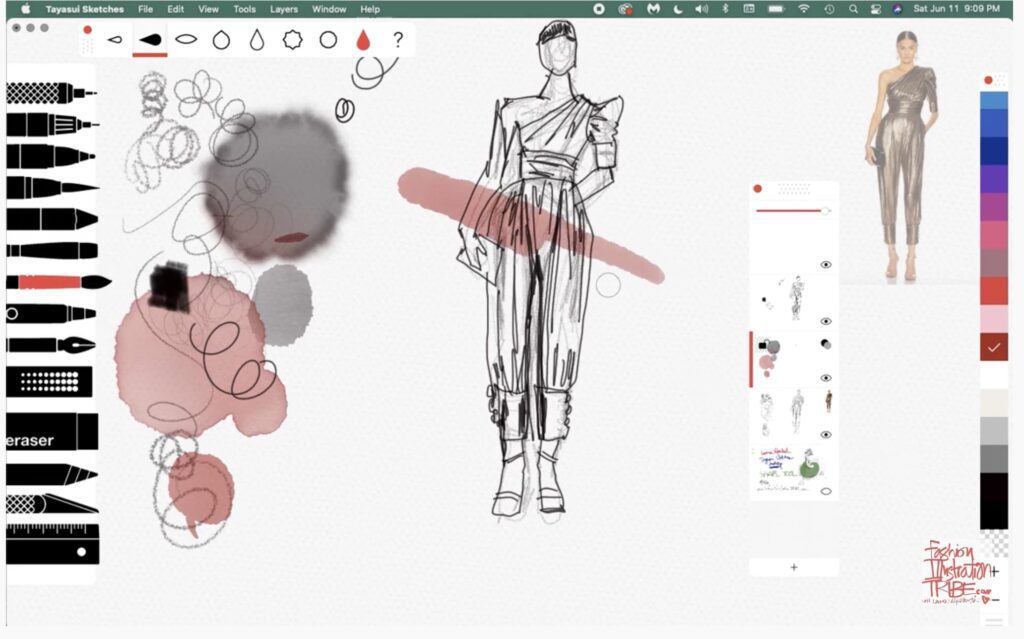
I recently had clients using laptops and computers and got to know Photoshop and Tayasui Sketches desktop versions much better than before for freehand fashion and costume design sketching and illustration while we worked together to bring their style and ideas to life in living color.
It was wonderful! (if not a bit less “immediate” than the tablets and ipads), so I was inspired to take you all along with me on the journey exploring the Tayasui Sketches app desktop version for fashion illustration in this video lesson:
Tayasui Sketches desktop version for Fashion Illustration and Costume Design Sketches:
I’ll share with you in this video my favorite brushes and tools for showing fashion design construction details, shine and texture, imitating pens, brushes, watercolors, gouache and brush pen effects for fashion sketching.
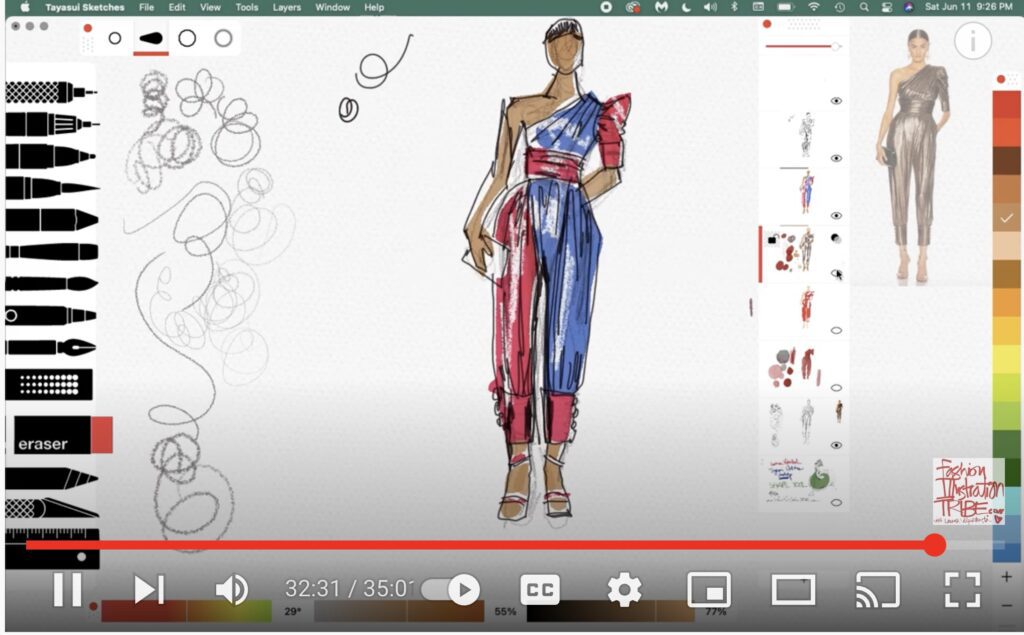
The ability to use layers in Tayasui Sketches opens up a lot of freedom that fashion or costume sketching on paper doesn’t allow the same ease. And yet, why do I love Tayasui Sketches SO MUCH???? Because it has texture that looks like real art supplies on real textured paper, which even Photoshop cannot do the with the same ease and immediacy that Tayasui Sketches offers.
I love working with gouache and pencils on watercolor paper (or occasionally markers) and the rich quality that that provides, AND Tayasui Sketches offers the same rich texture I rely on!
Other benefits ?
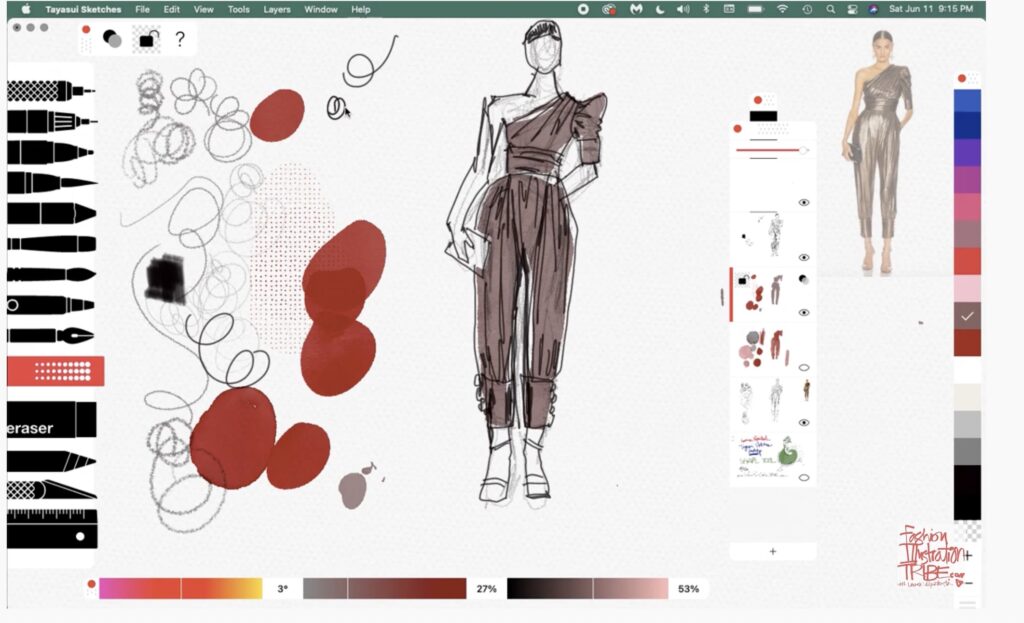
Color mixing is super quick and easy compared with mixing your own paints, and there is no time needed for things to dry in Tayasui Sketches app desktop version.
And if you do your drawing with “pen” or “pencil” on one layer, you can do your coloring on a separate layer (you’ll see several methods for doing this in the video above….) which also means you can color and recolor the same drawing as many different times/ ways as you want!
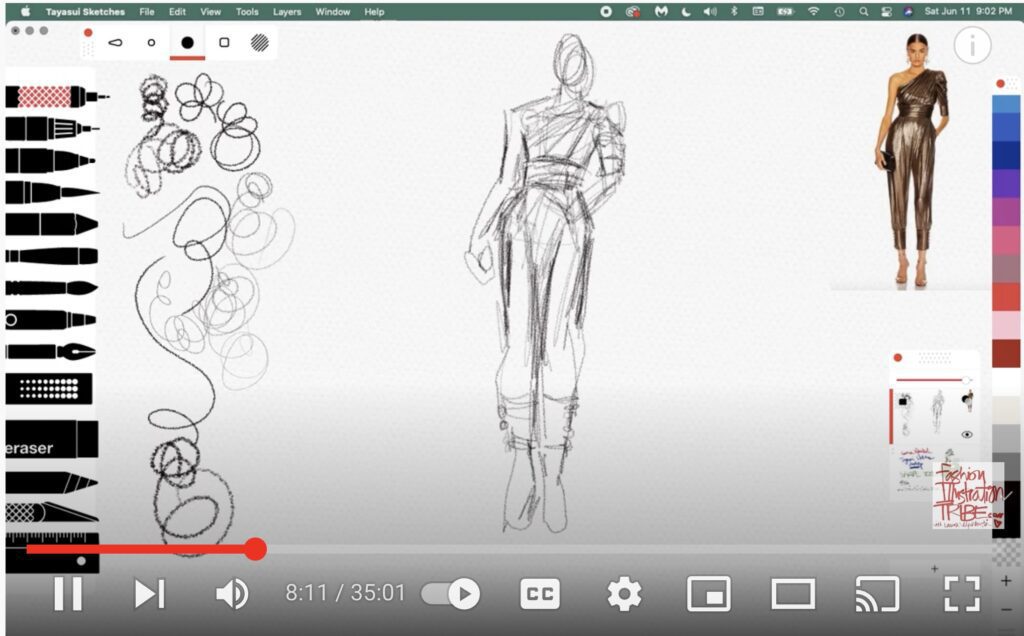
(if that sounds confusing to you, realize that you can color the whole dress red, for example, on one layer, and then toggle the visibility of that layer “on” or “off” while you go to ANOTHER layer to “try out” another version or color!) And , you can save or export any or all of these different versions to your desktop or printer!
I hope this video helped you and visit my course links in my header menu as well as private coaching packages that open from time to time, email me at info@fashionillustrationtribe.com to take a deep dive with me for 4-6 weeks and bring your sketches, aesthetic and creative freedom to a WHOLE new level!